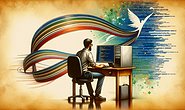先找到 IE 所在目录,我的是~/.wine/drive_c/Program Files (x86)/Internet Explorer,里面的 iexplore.exe 就是那个辣眼睛的 IE。
当然如果用 PlayOnLinux 安装的应用,去程序安装目录找默认 IE 文件。
备份是个好习惯:
$ cd ~/.wine/drive_c/Program\ Files\ \(x86\)/Internet\ Explorer/
$ mv iexplore.exe iexplore.exe.backup.exe
新建一个 IE 的替代品:
$ vim iexplore.exe
内容如下:
#!/bin/bash
# Allow users to override command-line options
if [[ -f ~/.config/chrome-flags.conf ]]; then
CHROME_USER_FLAGS="$(cat ~/.config/chrome-flags.conf)"
fi
# Launch
exec /opt/google/chrome/google-chrome $CHROME_USER_FLAGS "$@"
添加可执行权限:
$ chmod 755 iexplore.exe
这样当 Wine 调用 iexplore.exe 的时候就会找到这个 bash 脚本,从而调用 Linux 上的 google-chrome 了。